Are you using WordPress and/or WooCommerce? Do you rely on ServiceNow as your enterprise platform for running your business? If so, you may want to take advantage of ServicePress, a powerful tool that provides WordPress insights for admins. As a ServiceNow admin, you can greatly benefit from these insights to improve your website’s performance and enhance the user experience. In this article, we will explore three key insights that ServicePress provides for admins in ServiceNow: outdated software, user to site relationship, and real-time order inventory.
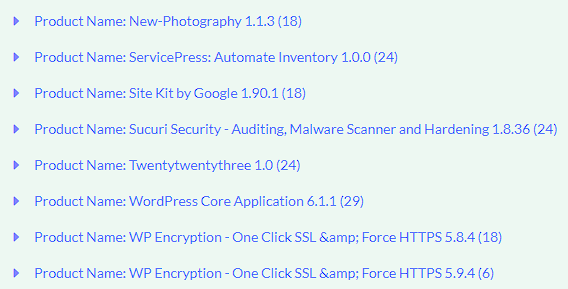
- Outdated Software is a common issue that can affect the security and performance of your WordPress website. With ServicePress, admins in ServiceNow can easily identify outdated WordPress plugins, themes, and core software. ServicePress provides real-time information on available updates, allowing you to stay on top of software maintenance and ensure that your website is running on the latest, most secure versions. This can help prevent potential security vulnerabilities and improve your website’s performance and stability. Many times your users will download a plugin, but not update it making it a prime target for hacking if there’s a vulnerability. Your job as admins is to mitigate those risks. You can either prevent users from installing plugins, get notified when content is added, or monitor the sites for potential risks.
- User to Site relationship: Understanding how users interact with your website is essential for optimizing their experience. ServicePress provides valuable insights into the user to site relationship, giving you a clear picture of how visitors are engaging with your WordPress site. You can access data on user behavior, such as Order History, Site update requests, access to each site, which can help you identify popular content, track user engagement, and make data-driven decisions to enhance the user experience. With ServicePress, you can gain insights into user preferences, behavior patterns, and trends, which can inform your content strategy and website design. Any time a user in ServiceNow submits a request a s
- Real-Time Order Inventory: If your WordPress site involves e-commerce or order management, ServicePress can provide real-time insights into your order inventory. You can track orders, monitor stock levels, and receive alerts for low inventory, out-of-stock items, or backorders. This allows you to proactively manage your inventory and avoid stockouts or overstock situations, which can impact customer satisfaction and revenue. With ServicePress, you can have a clear view of your order inventory status, making it easier to manage your online store effectively. We provide the ability to transfer your orders from different stockrooms or locations, if needed, to make sure your inventory will be in the proper locations to reduce the possibility of out of stock items.
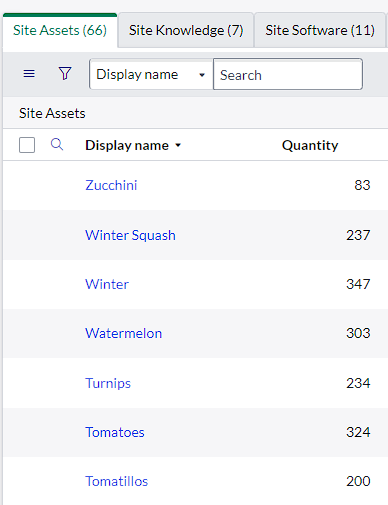
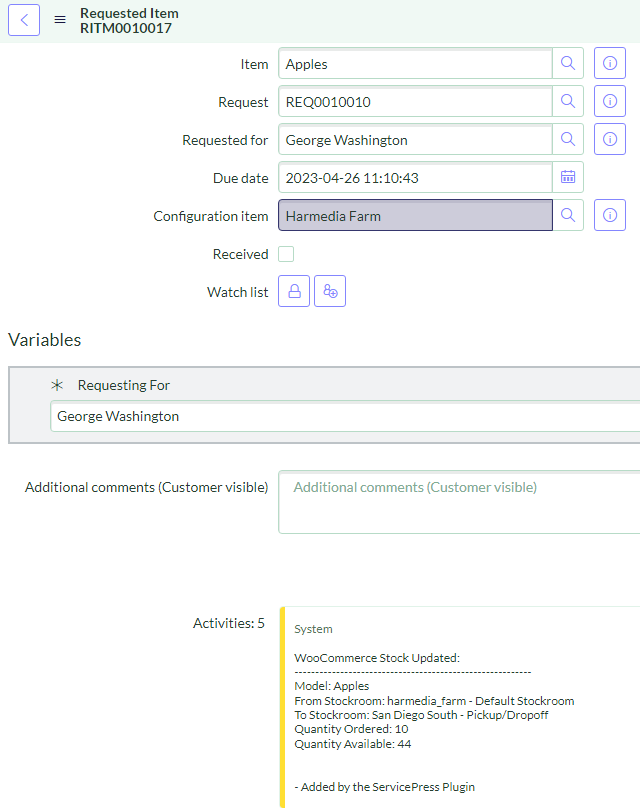
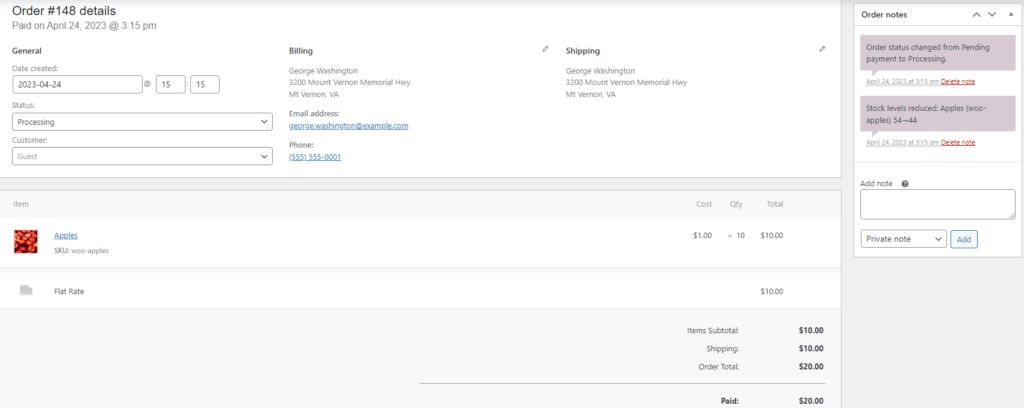
In conclusion, ServicePress is a valuable tool for admins in ServiceNow who are using WordPress. It provides insights into outdated software, user to site relationship, and real-time order inventory, allowing you to improve website security, enhance user experience, and manage e-commerce operations more effectively. By leveraging the insights provided by ServicePress, you can optimize your WordPress site’s performance, ensure security, and drive better results for your organization. So, if you’re using WordPress in ServiceNow, make sure to take advantage of ServicePress to unlock these powerful insights and improve your website’s performance.
